The DSVP Blog
“I’d like to edit the video myself” – transferring to file format.
A long overdue blog about a topic I am regularly asked about when transferring tapes and film.
If you want to edit your old home movies be they on cine film or video tape, this is not a problem (for me) as I can supply you with the transfer in file format. The first question you will be asked is whether you are using a Mac or a PC as this will determine the format type and the codec. I will give a simple explanation of both to hopefully help you understand but if you want to avoid even the basic “technicals” then just skip the next paragraph.
File formats – think of these as the pastry of a pie – the wrapper, for PC an AVI and for Mac a MOV. Using my “pie” analogy you can have a multitide of fillings and the filling is the Codec. This is not the place to get deeply into what codecs do and the different types as it can get way too complicated. Basically they determine how the data is compressed to make the file size smaller and how it is recorded and played back, some are friendly and will play on both Mac’s and PC’s. Some require specific software and some are linked to hardware. Don’t lose sleep over them if you are just wanting to edit a few home movies, as you don’t need to know any more!
For simple no hassle editing on a modest spec PC or Mac I would advise standard DV codecs. They are easy to edit, as in less demanding on computer power and give excellent results. Your video tapes or cine transfer will be SD (Standard Definition) They are not HD so whilst technically they could be “upscaled” they will not look better and probably look worse. So for PC an AVI with a MS DV codec and for Mac a Mov file with a Quicktime DV Codec is what I would supply. The pixel size is always 720×576 for the PAL system we use here in the UK. You will need to supply an external Hard Drive or USB stick with sufficient space for me to put the files on. DV Codecs consume 13GB of data per hour of footage – so a one hour video tape or two 400ft reels of 8mm cine will need approximately 13GB so the minimum you can realistically get away with is a 16GB stick. External Hard Drives have come down in price and are well worth the investment for back up etc. At the time of writing a 500GB drive is available online for around £36.00
Editing – well now the fun starts – you have your files, what are you going to edit with? Both platforms have basic editing software. Macs have “imovie” and PCs have “Movie Maker” which is a free download from Windows Essentials. Additionally there is low cost editing software for both PC and Mac.
Editing will be a learning curve and all software, from the most basic to the most sophisticated professional products will have “features”, which most would call idiosyncracies or more simply ask, What…..?
If the task proves too daunting- bring the Hard Drive back and I can make you a DVD with your footage on, so all is not lost and in most cases you are only out of pocket for the cost of the final DVD creation. If you do get going, then do save your work regularly and if you get to a stage where you want to make a DVD or create a suitable file for YouTube or similar and have problems, either it’s not happening or the quality is all wrong, if you save your edit in the file format it was supplied on and bring it back, then I can finish it here. Your hours of endeavours will not have been in vain. In fact several clients have done just that. They have created the edit, brought a Hard Drive back with their AVI/MOV edited files and I have made DVD’s for family distribution.
If you have an questions then contact me through my contact page where all contact details are listed.

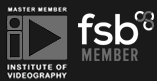
Call 01268 412048 | info@dsvp.co.uk